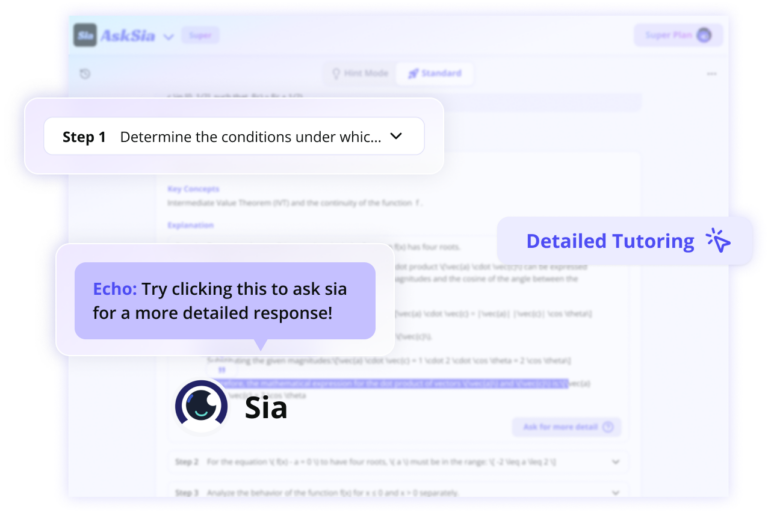Yes. Asksia.ai provides assistance with both traditional manual drawing techniques and modern computer-aided design (CAD) software, ensuring comprehensive support for all aspects of engineering drawing.
Yes. The tutor covers various projection methods including orthographic, isometric, and perspective drawings, helping students understand and apply different visualization techniques in engineering design.
Asksia.ai offers detailed guidance on proper dimensioning techniques and tolerancing standards. It provides step-by-step explanations on how to accurately represent measurements and allowable variations in engineering drawings.
Absolutely. Asksia.ai’s engineering drawing tutor can break down complex drawings, explaining various symbols, annotations, and conventions used in technical drawings to enhance students’ comprehension and interpretation skills.
Yes. Asksia.ai offers a range of practice exercises and problem sets to help students apply their knowledge and improve their skills in engineering drawing, from basic sketches to detailed technical drawings.
Yes. Asksia.ai’s engineering drawing tutor is well-versed in various international standards including ISO and ANSI. It can guide students on how to create drawings that comply with these specific standards and conventions.
Yes. Asksia.ai’s engineering drawing tutor caters to all skill levels, from beginners to advanced users. It provides foundational knowledge and gradually introduces more complex concepts, ensuring a smooth learning curve for newcomers to the field.