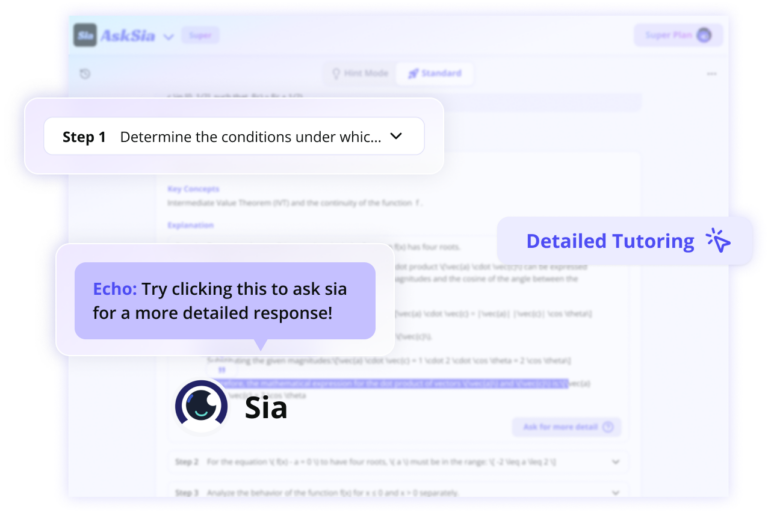Yes. DBMS Helper is designed to assist users of all skill levels, from beginners to advanced database administrators. It provides step-by-step guidance and explanations to help newcomers understand database concepts and operations.
Yes. DBMS Helper supports various database management systems, including popular ones like MySQL, Oracle, PostgreSQL, and SQLite. This versatility allows users to work with their preferred DBMS or switch between different systems as needed.
Yes. DBMS Helper offers query optimization suggestions to improve database performance. It analyzes your queries and provides recommendations for more efficient query structures, indexing strategies, and other performance-enhancing techniques.
Yes. DBMS Helper provides guidance on database normalization, including 3NF (Third Normal Form). It helps users identify entities, keys, and attributes, making the normalization process more straightforward and efficient.
Yes. DBMS Helper is designed to handle large-scale data workloads efficiently. It incorporates advanced techniques for optimizing queries and managing big data, similar to systems like Greenplum, which is known for scaling analytics to large datasets.
Yes. DBMS Helper includes features to assist with database migration tasks. It can help users plan and execute migrations between different database systems, ensuring data integrity and minimizing downtime during the process.
Yes. DBMS Helper provides guidance on best practices for database connection management in various programming languages. It offers tips on efficiently opening, using, and closing database connections to prevent resource leaks and optimize performance.