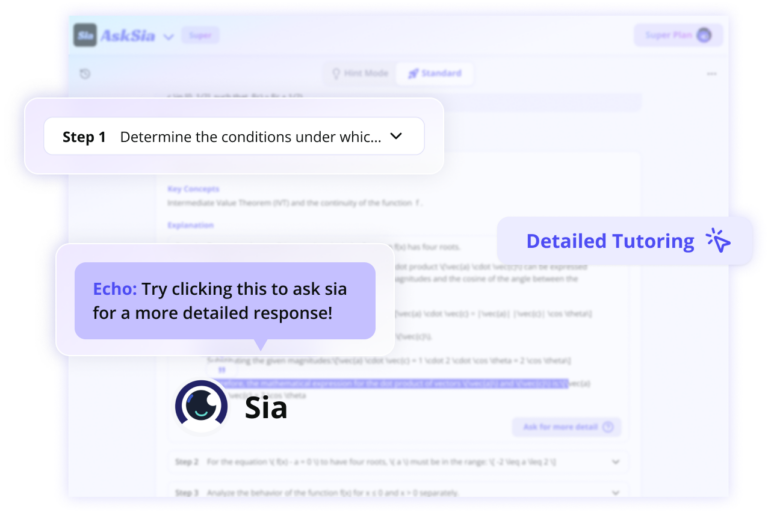Yes, ChemDraw Tutor is suitable for beginners. It provides easy-to-follow tutorials and guides that cover basic tools and features, making it accessible for those new to chemical structure drawing.
Yes, you can learn ChemDraw on various devices. While the main software is for desktop, there’s also a ChemDraw iPad app available, allowing for flexible learning across platforms.
The time to become proficient varies, but many users can learn basic functions quickly. With practice, you can draw complex molecules efficiently – for example, some tutorials show how to draw Viagra in under 20 seconds using advanced techniques.
Yes, there are gamification elements available. Some educators have incorporated gamification into ChemDraw learning, especially during the COVID-19 pandemic, to enhance engagement and educational outcomes.
Yes, ChemDraw Tutor offers customization options. You can learn how to customize hotkeys and shortcuts to improve your workflow and efficiency in drawing chemical structures.
Yes, ChemDraw Tutor is regularly updated. New versions of ChemDraw are released periodically, introducing new features and improvements that are then incorporated into the tutoring materials.
Yes, ChemDraw Tutor can help with specific academic courses. Many universities and colleges incorporate ChemDraw into their chemistry curricula, making it an essential tool for students in various chemistry courses.