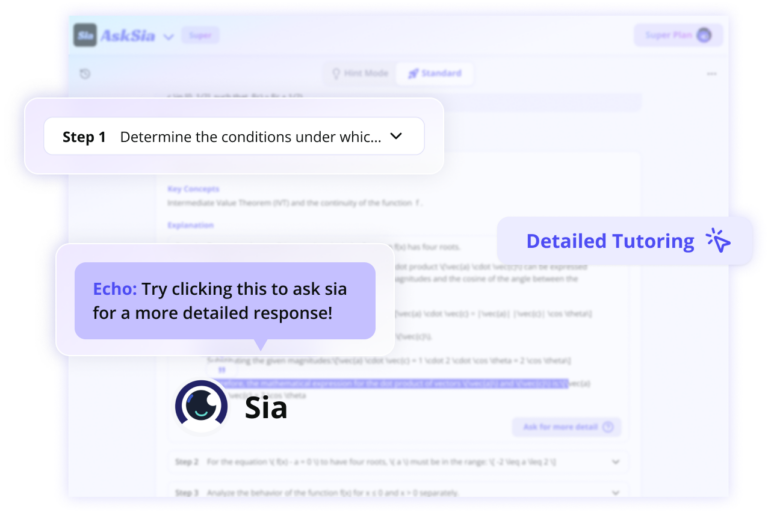An ArcGIS tutor can significantly enhance your learning experience. They provide personalized guidance, offer hands-on practice with real-world scenarios, explain complex concepts in simple terms, and help you navigate through specific projects or assignments.
Yes, online ArcGIS tutoring sessions are widely available. Many tutors offer screen sharing, video calls, and remote desktop access to provide effective online instruction, allowing you to learn from anywhere at your convenience.
Look for tutors with strong GIS expertise and ArcGIS experience. Ideal qualifications include a degree in GIS or related field, professional certifications from Esri, practical industry experience, and a track record of successful teaching or mentoring.
Costs vary depending on the tutor’s experience and the complexity of topics covered. Generally, ArcGIS tutoring can range from $30 to $100+ per hour. Some platforms offer package deals or discounted rates for multiple sessions.
Yes, many ArcGIS tutors offer project-specific assistance. They can guide you through complex workflows, help troubleshoot issues, and provide insights on best practices for your particular assignment or research paper.
Yes, numerous free resources complement tutoring. Esri offers free training seminars, self-paced courses, and tutorials. Additionally, ArcGIS Pro quick-start tutorials and the ArcGIS tutorial gallery provide hands-on learning experiences at no cost.
The time to proficiency varies based on your starting knowledge and learning goals. With regular tutoring sessions, most students can gain a solid foundation in 2-3 months. However, mastering advanced techniques may take 6 months to a year of consistent practice and guidance.