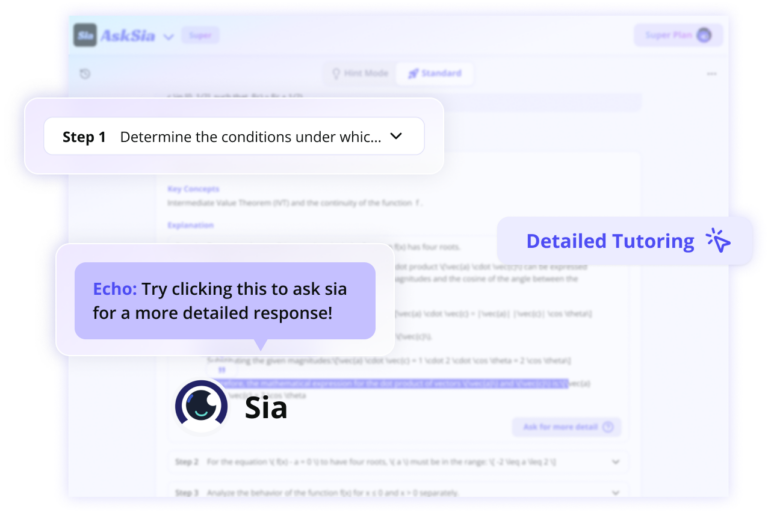Yes. However, some users may experience issues opening PDFs in Windows 10. Adobe provides support and troubleshooting guides to help resolve compatibility issues between Acrobat X Pro and Windows 10.
For installation, use the official Adobe installer. For uninstallation, you can use the Adobe Cleaner Tool. This tool removes standalone installations of Acrobat, ensuring a clean uninstall process.
Yes. You can manually edit action files (*.sequ) in Acrobat X Pro. First, export the action file, then open and edit it. This allows for customization of automated tasks within Acrobat.
To add JavaScript, open the Tools pane, select the JavaScript section, then choose Document JavaScripts. Enter a script name and click Add to insert your JavaScript code into the PDF.
Acrobat X Pro Helper provides advanced PDF editing capabilities. It allows users to create, edit, and sign documents, insert pages from other files, and utilize tools for document manipulation and collaboration.
Yes. Adobe has released newer versions since Acrobat X Pro. The latest version is Adobe Acrobat Pro DC, which offers cloud-based features and regular updates. Consider upgrading for access to the newest tools and improvements.
Yes. Acrobat X Pro Helper includes features for managing large numbers of PDFs. It offers batch processing capabilities, allowing users to apply actions to multiple PDFs simultaneously, saving time on repetitive tasks.